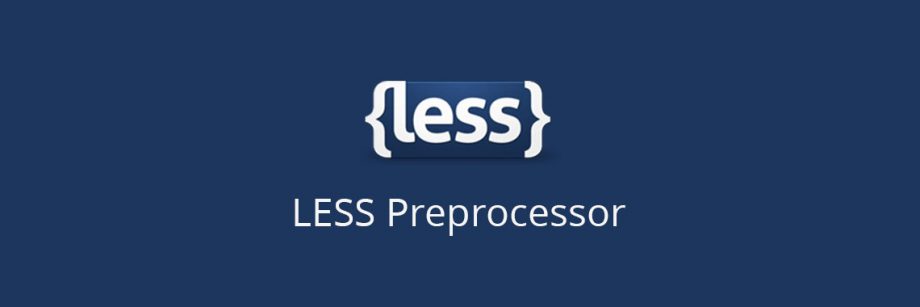
LESS – ยุคใหม่ของ CSS – 2
จากความเดิมตอนที่แล้ว LESS – ยุคใหม่ของ CSS ไม่นึกว่าจะยาวขนาดนี้
เลยยกมาเป็น Part 2 ซะเลย มาเริ่มกันเลยดีกว่าครับ
Get Started #2
4. Nested rules การเขียนเป็น ชั้นๆ
Featured นี้สามารถทำให้เราเขียน CSS ได้ง่ายขึ้นมากครับ (แนะนำๆ)
// In LESS you can nest your rulesets.
// This is a very important feature because:
// -You don't have to write out repeating long
// selectors
// -It helps to structurize your code
#content {
width: 500px;
a {
color: white;
// You can use the '&'-selector to
// apply a nested selector to the
// parent selector:
&:hover {
color: blue;
}
&.selected {
color: yellow
}
}
}
#content {
width: 500px;
}
#content a {
color: white;
}
#content a:hover {
color: blue;
}
#content a.selected {
color: #ffff00;
}
5. Operations ก็เป็นการคำนวณคณิตศาสตร์ทั่วๆไปครับ
// In LESS you can operate on any number,
// color or variable.
// Basic operations
@base: 200px;
@height: @base * 2;
@min-width: @base + 100;
@max-width: (@min-width - 50) * 2;
.basic_operations {
height: @height;
min-width: @min-width;
max-width: @max-width;
}
// Operating on colors:
@base-color: #444;
.color_operations {
color: @base-color / 4;
background-color: @base-color + #111;
}
// Output
.basic_operations {
height: 400px;
min-width: 300px;
max-width: 500px;
}
.color_operations {
color: #111111;
background-color: #555555;
}
6. Color functions เป็น Function ที่ LESS มีมาให้นะครับเกี่ยวกับพวกสีต่างๆ
นอกจากหมวดสีแล้วยังมี อย่างอื่นด้วยนะครับ ลองเข้าไปชมที่ Official LESS documentation ได้เลยครับ
// Using the functions to set a property
// works as expected:
@base: #f04615;
.class {
color: saturate(@base, 5%);
background-color: lighten(spin(@base, 8), 25%);
}
// Output
.class {
color: #f6430f;
background-color: #f8b38d;
}
7. Namespaces
// In LESS you can use namespaces. This can
// help you to organize your code, and it
// offers you encapsulation.
// We declare the '.button'-mixin in the
// '#myNamespace' namespace.
#myNamespace {
.button() {
display: block;
border: 1px solid black;
background-color: grey;
&:hover {
background-color: white;
}
}
}
// Using the '.button'-mixin:
#header a {
color: red;
#myNamespace > .button();
}
// Output
#header a {
color: red;
display: block;
border: 1px solid black;
background-color: grey;
}
#header a:hover {
background-color: white;
}
ทำไมต้องมี Namespace ด้วยสร้าง mixin แบบ ธรรมดาไม่ได้หรอ ?
ประโยชน์ของ Namespace คือทำให้มันเปลี่ยนกลุ่มก้อนเดียวกันครับ
จะได้เข้าใจได้ง่ายว่ามันอยู่ในหมวดอะไร เช่น animation ของ css มันจะมีหลายแบบ
เวลาเราเรียกใช้ก็จะเป็น #animation > .animation(...) อะไรแบบนี้ครับ มันทำให้เป็นหมวดหมู่
// Animation
#animation {
.animation(...) {
-webkit-animation: @arguments;
-moz-animation: @arguments;
-ms-animation: @arguments;
-o-animation: @arguments;
animation: @arguments;
}
.animation-name(...) {
-webkit-animation-name: @arguments;
-moz-animation-name: @arguments;
-ms-animation-name: @arguments;
-o-animation-name: @arguments;
animation-name: @arguments;
}
.animation-delay(...) {
-webkit-animation-delay: @arguments;
-moz-animation-delay: @arguments;
-ms-animation-delay: @arguments;
-o-animation-delay: @arguments;
animation-delay: @arguments;
}
}
8. Scope
// Scope in LESS is very similar to that of
// programming languages. Variables and mixins
// are first looked up locally, and if they
// aren't found, the compiler will look in the
// parent scope, and so on.
@var: red;
#page {
@var: white;
#header {
color: @var; // white
}
}
#footer {
color: @var; // red
}
// Output
#page #header {
color: #ffffff;
}
#footer {
color: #ff0000;
}
9. Comments
จะมี 2 แบบครับ ถ้า comment แบบ // จะไม่มีมาที่ Output CSS ครับ
แต่ถ้า comment แบบ /*...*/ ก็จะมีมาให้เห็นใน Output CSS
// CSS-style comments are preserved by LESS,
// LESS-style comments are 'silent', they
// don't show up in the compiled CSS output.
/* Hello, I'm a CSS-style comment */
// Hi, I'm a silent comment, I won't show up
// in your CSS
.class { color: black }
/* Hello, I'm a CSS-style comment */
.class {
color: #000000;
}
10. Importing
จะเป็นการ import ไฟล์อื่นเข้ามาเพื่อทำให้เราเรียกใช้ mixin หรือ ตัวแปรที่เราได้กำหนดไว้ในไฟล์อื่นได้ครับ
// You can import .less files, and all the // variables and mixins in them will be made // available to the main file. The .less // extension is optional, so both of these are // valid: // @import "lib.less"; // @import "lib"; // If you want to import a CSS file, and don't // want LESS to process it, just use the .css // extension: // @import "lib.css"; // And to show that it works we import the // winLESS.org LESS file: @import "/style/less/main";
11. String interpolation ตัวแปร String นั่นเองครับ
// Variables can be embeded inside strings in
// a similar way to ruby or PHP, with the
// @{name} construct:
@base-url: "http://assets.fnord.com";
.container {
background-image: url("@{base-url}/images/bg.png");
}
.container {
background-image: url("http://assets.fnord.com/images/bg.png");
}
12. Escaping
จะช่วยในการเล่นกับ string ครับ ในตัวอย่างจะเป็นการเล่นกับ `String interpolation`
// Sometimes you might need to output a CSS
// value which is either not valid CSS syntax,
// or uses propriatery syntax which LESS
// doesn't recognize.
// To output such value, we place it inside a
// string prefixed with ~, for example:
@border-preset: "1px solid #f1f1f1";
.class {
filter: ~"progid:DXImageTransform.Microsoft.AlphaImageLoader(src='image.png')";
color: ~"@eee";
margin: ~"0 20px";
border: ~"@{border-preset}";
}
// Output
.class {
filter: progid:DXImageTransform.Microsoft.AlphaImageLoader(src='image.png');
color: @eee;
margin: 0 20px;
border: 1px solid #f1f1f1;
}
13. Javascript สามารถใช้งานร่วมกับ Javascript ได้
// You can also use the previously mentioned interpolation:
@str: "howdy";
// @str becomes 'HOWDY'
@str-before: `"happy".toUpperCase()`;
// becomes 'HOWDY'
@str-after: ~`'@{str}'.toUpperCase()`;
// Here we access part of the document
@height: `document.body.clientHeight`;
.class {
height: @height;
}
.class:before {
content: @str-before;
}
.class:after {
content: @str-after;
}
// Output
.class {
height: 1332;
}
.class:before {
content: "HAPPY";
}
.class:after {
content: "HOWDY";
}
จบแล้วครับ คงได้เห็นประโยชน์ของ CSS Preprocessor ตัวนี้กันแล้ว อย่าลืมไปทดลองเล่นกันนะครับ